
For businesses trying to scale their online presence, Shopify is a blessing. It’s the chosen platform for most booming eStores out there. And why not? It’s fast, efficient, and super convenient. Setting up a store on Shopify, product data entry, listing updation, and managing sales & inventory is easier than you think. Let’s see how!
In the last decade, Global eCommerce experienced enormous growth. Rising from $1.3 trillion in 2014, the worldwide online retail revenue hit $3.46 trillion in 2019 and might cross $4.97 trillion by 2021.
That marks a 400% growth in seven years’ time.
With 24 million eStores and 1.92 billion digital buyers, global eCommerce is on an explosive rise. In a marketplace of such potential and performance, all opportunities are golden. Therefore, it’s reasonable that every seller out there wants to create an online store and scale their business.
That leaves you in quite a predicament-
- How can you create an online store, integrate it with multiple functions, and grow it to succeed?
- How can you achieve all that while focusing on raking profits and beating the competition?
Puzzled? Don’t be! Shopify can solve all your woes. And, we’re about to tell you why that’s the case.
Topics Covered in This Space
- What Is Shopify
- Why Choose Shopify
- How Does It Simplify Product Listing Creation
- How to Set up an eStore Using Shopify
Why Is Shopify an Excellent Platform to Build Your eCommerce Store?

With a 20% market share and one million merchants, Shopify has emerged as one of the most popular eCommerce platforms. It is an eStore builder and a standalone CMS for eCommerce. It takes care of your hosting needs. And, Shopify also gives you 24/7 support for store creation & management.
In simple words, Shopify is the WordPress of eCommerce.
As a comprehensive eCommerce platform, you can use Shopify to-
- Create an online store
- Customize the store design, look, & feel
- Sell in multiple marketplaces
- Create and manage orders
- Manage inventory
- Connect with customers
- Authorize payments and issue refunds
- Manage all aspects of shipping
Through its multiple functions, Shopify offers many advantages to online sellers.
1. Easy to Set-up, User-Friendly, and Customizable
Shopify is the platform of choice for those who want an online store without dealing with the technicalities. It’s a simple editor, easy for beginners. You can achieve nearly every function with a few clicks. You’ll find guides and enough documentation to guide you along the way.
The platform offers to host services and software needed to launch and run a website. With responsive designs and a lot of themes, you also get the option to custom-design a theme. Plus, if you get full access to the code, in case you’re interested in making tweaks.
All these features make it easier for sellers to design and implement an eStore without fuss.
2. Built for Marketing
Depending on the package you pick, Shopify offers a variety of marketing features. It’s got-
- Basic SEO tools
- Social network integration
- Store statistics
- eCommerce analytics
- Targeted email marketing
- Coupon engine
Whatever Shopify doesn’t offer regarding marketing can be found in its app store. With its huge collection of plugins, the Shopify app store enables you to extend the functionality of your eStore.
3. Web Hosting Services
A web hosting provider is crucial to a functional online store. You depend on the hosting service to keep your site up and running. And, choosing a web host requires a reasonable understanding of its technical counterparts.
There are a lot of constraints around hosting that need to be met for standard performance.
- Fast & reliable servers
- 24/7 accessible support
- Dedicated, secure plans
- Data back-up
- Flexibility & the potential to scale
- Affordable pricing plans
Guess who provides you with almost all these functionalities with no glitches?
That’s right! Shopify.
It maintains the servers on which your eStore runs. It manages the underlying software, payment gateway, and hosting prices. That leaves you with enough time on your hands to focus on the business without worrying about other complexities.
4. Optimum Security
Any eStore that’s live on the web fears a common enemy- unauthorized access. From brute force attack to phishing, from data theft to malware implants, there are several ways to damage an online retail store. That’s why security has become a critical factor in determining the platform where you can build an eCommerce website.
Shopify not only provides sellers with stringent security measures but also offers hacker protection. Its global clientele of brands like Tesla Motors, Penguin Books, Budweiser, etc. stand as evidence of the security situation of Shopify.
5. Affordable
Shopify is neither cheap nor outrageously expensive! It is, however, the best tool available to eSellers in this price range.
After the trial period is over, Shopify offers three plans-Basic, Standard, and Advanced. If you pay attention to what each of these plans offers, you can understand the cost-effectiveness of this platform.
Shopify helps your eStore deliver quality without cutting corners. You are free to upgrade to a higher-priced plan or stick to your original choice, regardless of how much the eStore makes. There is no limit on the bandwidth. And, you can also save on transaction charges if you sign up for Shopify Payments.
Overall, it’s a clear win-win.
3 Ways Shopify Simplifies Product Data Entry For You
We’ve already discussed how Shopify makes eStore creation easier. Anybody can do it with the feature-filled dashboard, navigation bar, and control panel. However, despite the one-touch functionality, there’s a vital part of an online store that must be handled manually.
That’s product data entry & listing updation.
Creating the skeleton of a product page is simple. A few sections for the product name, description, features, plus a few good images, and you’re done. But, when creating content for a product listing, you not only need to be creative but also clever.
A product copy is one of the most influential facets of any listing. It has to be attractive enough to catch the eye of a buyer. The content has to be integrated with keywords to rank high in search results. The listing must highlight your product’s attributes, unique propositions, best features, and quality.
A good product page has a few distinguishing features-
- Focus on product features and benefits
- Natural language and conversational words
- Use of bullet points
- Less chunky paragraphs
- Easily scannable content
- Keywords in the title, bullets, and description
- Unique, eye-catching, high-quality photos
Keep in mind that checking these boxes isn’t enough. Your copy should also act as a narrative and connect with the buyer. While the latter is a matter of how creative you can be, the former involves certain technicalities.
That’s where Shopify comes in and simplifies things for you!
1. Add and Edit Products at Will
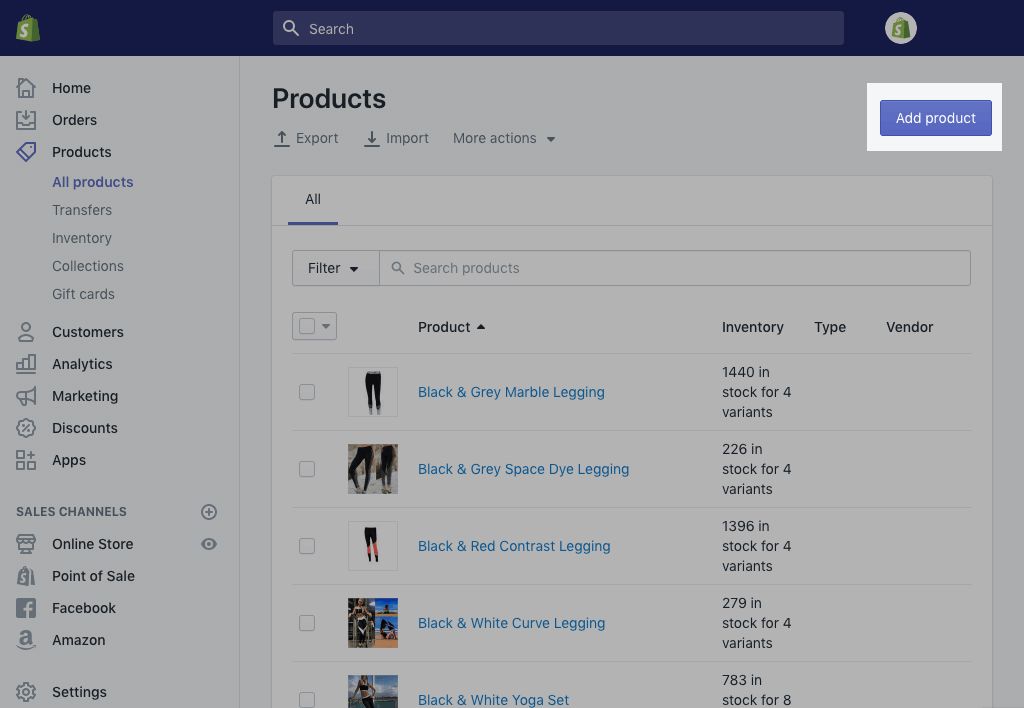
Start on the Shopify admin page. Go to the ‘Products’ page. Select ‘Add Product’ and enter the title and description in respective boxes. Click ‘Save.’
Straightforward, isn’t it?
You can also add new listings from the Shopify POS. You can edit the page and modify its details anytime. Any changes will be immediately reflected in your eStore. Further simplifying its product data entry services, Shopify lets you edit many listings at once through the bulk editor.
2. Choose The Channels Where You Want Your Product to Appear

With Shopify, you can control product availability on multiple channels.
If you want to sell a product on some channels but hide it from others, Shopify allows you to do so. This function of selling-by-choice on multiple channels comes in handy in some special cases.
- You have limited inventory.
- You don’t want to use a specific sales channel for a certain product category.
- You want to sell seasonal products in a region and only want to use the most popular sales channel there.
- You need to get rid of some inventory but don’t want those products to show up on your most active channels.
- A product goes out of stock.
With this selective product upload service, Shopify facilitates better inventory management and hence, smoother selling.
3. Edit Search Engine Preview for Your Listing

With an editable SEO panel, Shopify lets you view and change search engine listing preview. Under the ‘Edit Website SEO’ option, you can change-
- The title that will appear over your listing URL in a search engine
- Meta description, preferably keyword integrated
- URL/web address and handle
Besides these features, Shopify also makes eStore creation simple for you through its various other features-
- Scan and enter barcodes for products with a mobile camera
- Delete one or more products at once
- Disable listings for products you don’t want to sell right now
- Apply around 250 tags to each product and remove them as needed
Shopify eStore Setup Checklist

With All the Comfort It Offers, Shopify Is the Way to Go
However, if this platform is so easy to use, why do sellers outsource Shopify product data entry services?
Well! We’ve already clarified how Shopify is easy to use and multi-faceted.
Once you sign up, this platform guides you through every step of eStore creation. Navigation is uncomplicated. The basic features are straightforward. Just read the guides, watch demos, and follow.
But, it’s necessary to note that Shopify is a powerful eCommerce partner.
Whether you’re selling a dozen products or a hundred, digital goods or physical, it can help you. This platform has a variety of built-in tools that can be molded to different business & marketing models. If offers great control systems for shipping, payment, and fulfillment. With features like multi-tag filtering, collection organization, and mega menu navigation, it allows sellers to manage a wide range of inventory.
The problem arises when sellers aren’t able to leverage these attributes to their full capacity. Outsourcing Shopify product data entry services helps by giving your eStore the benefit of professional management.
Here’s what you can outsource for your Shopify-powered eStore-
- Product data entry services
- Social media management
- Account management
- Administration
- Market research
- SEO
- Product image editing services
- Catalog management
Ready to Scale Your Business through a Successful Shopify Store?
This guide has been an attempt to show you all the possibilities of using Shopify. Now, you know how to set up a basic store on Shopify and modify it to enhance sales and conversions.
Now, let the professionals at Data4eCom help you take your business to new heights.
With a comprehensive suite of Shopify product upload services, our experienced teams handle all aspects of your eStore. From SEO, product data entry, and image enhancement to Shopify up-sell and cross-sell, we handle it all. Just write to us at info@data4ecom.com, and we’ll take it from there.


